Has two parts, netbackup and volume manger.
Netbackup
Controls backup/restoring data
Interfaces (GUI)
- xbpadm - for configuring and managing (bpadm is the character based version)
- xbp - for backups/restores (bp is character based version)
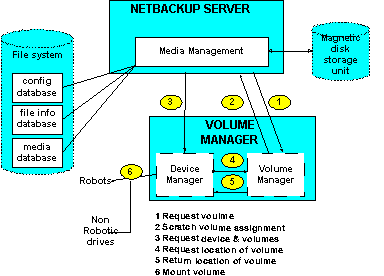
daemons
- bprd - netbackup request daemon. Can be started from either xbpadm or from
path/netbackup/bin/initbprd and stopped from xbpadm
- bpdbm - database daemon . Start using path/netbackup/bin/initbprd, stop
using bpdbm -terminate
The database must be backed up using bpbackup and restored using bprestore
Volume Manager
Controls the volumes and devices
xvmadm - is the GUI for managing volumes and devices. It calls xdevadm
for configuring devices. (tpconfig and vmadm are the character based versions).
Daemons
- ltid - device management daemon. Started with path/volmgr/bin/ltid .
Stopped from xvmadm/xdevadm screens.
- avid - automatic volume recognition daemon. Started with
path/volmgr/bin/vmd . Stopped from xvmadm/xdevadm screens.
Installation and Configuration steps
Server Install
- Insert CD
- cd /cdrom_path;pkgadd -d . SUNWmmgr SUNWnetbp
- /usr/openv/netbackup/bin/install_bp (for Solaris,
install for other Unix platforms)
- update .profile adding netbackup directories to $PATH and $MANPATH
- Copy /usr/openv/netbackup/bin/goodies/S77netbackup to appropriate start script location for Unix version
- Copy /usr/openv/netbackup/bin/goodies/K77netbackup to appropriate start script location for Unix version
- Apply any patches that come with the Netbackup media
Device/tape configuration
- Configure drives using xdevadm
- Add robot (if applicable)
- Add tape drive
- Add tape volumes using xvmadm
- Add new volume pool
- Add volumes to pool
Netbackup configuration
- Add storage unit using xbpadm (must have been created by xdevadm first)
- Define class (backup policy) with xbpadm
- Attributes (general settings)
- Clients (clients to backup)
- Schedules (when to backup)
- Files (files to backup)
- Install client software (client must have been defined in the rpevious step first)
- From master server run /usr/openv/netbackup/install_client_files ftp client user
- On client run /tmp/bp/bin/client_config
Netbackup daemons/programs
- bbps -a - shows status of daemons
- xdevadm - configures devices
- xvmadm - configures tapes
- xbpadm - configures backups
- xbpmon - monitors backups
The text versions of the above programs tend to have the same name but without the leading x



